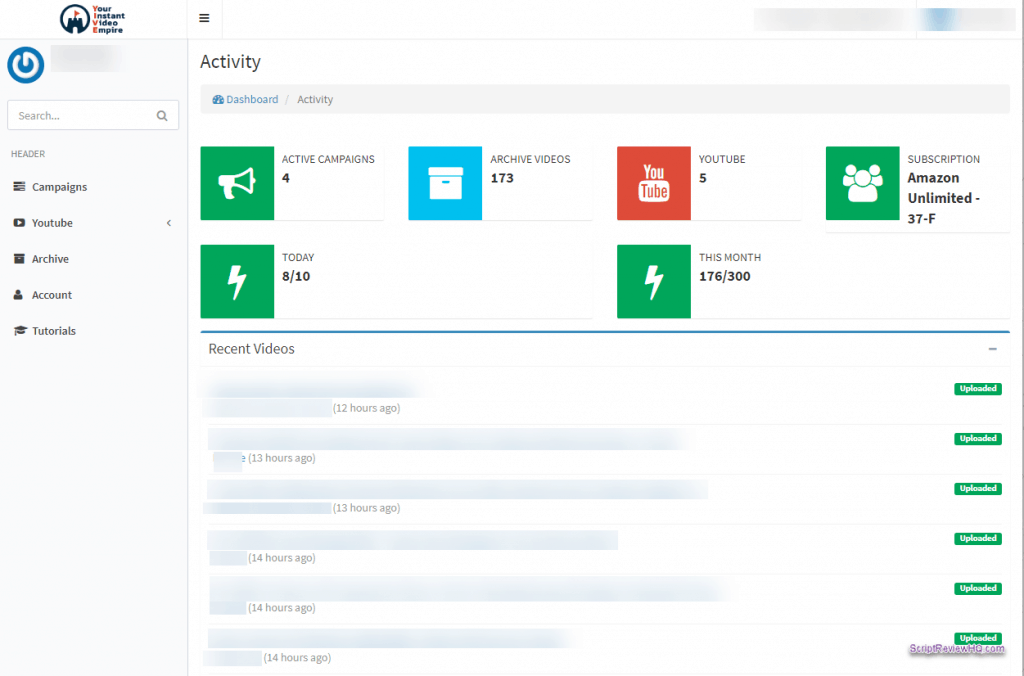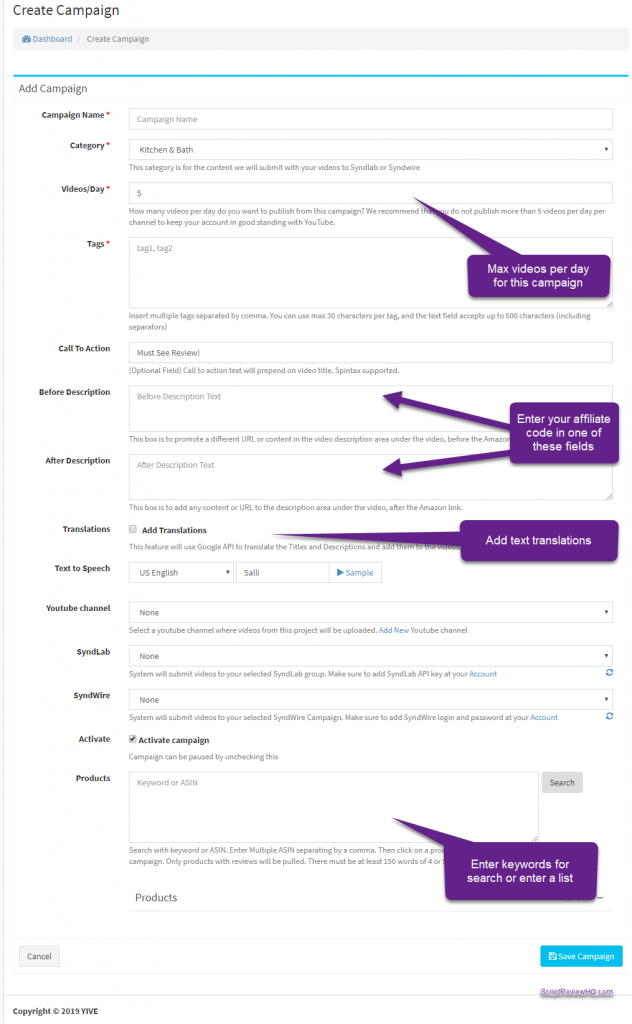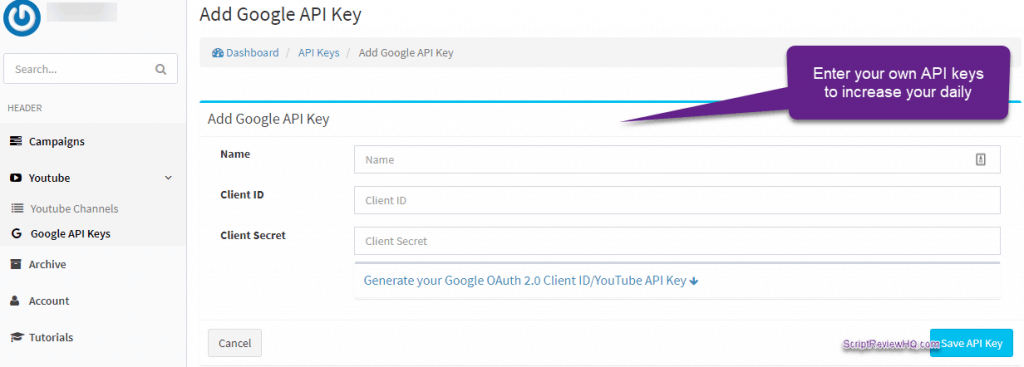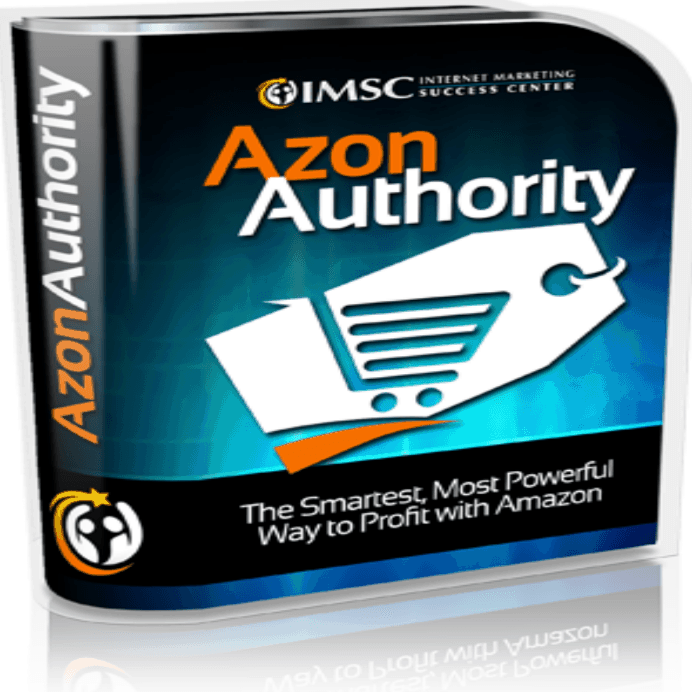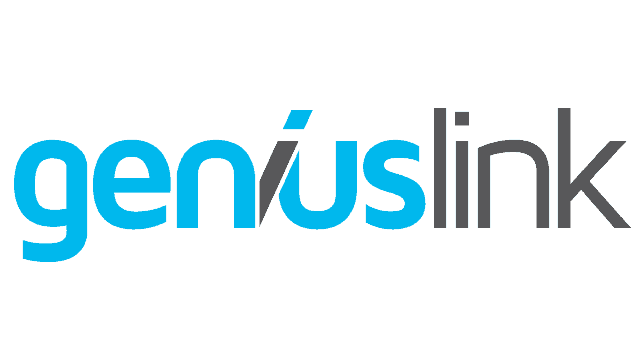YIVE Review – Easy Amazon Video Reviews
YIVE is a fantastic tool for creating Amazon product video reviews with real reviews as the content with a voiceover and product images. The system runs on auto-pilot after setup. Read my full YIVE review and make sure you grab a copy today before the price increases.
UPDATE 12/04/2020
YIVE 3 will be released on 13th April 2020, read my full YIVE review with details of pricing and upsells YIVE 3 review here.
UPDATE 01/2020
YIVE is not for sale at the moment, it is being re-developed to make it more rebust and offer even more protection against YT video take downs.
The new version is almost ready for beta release to current owners and will then be released to the public.
If you have already purchased it, you will get the upgrade. If not, when it releases, I will post the launch offers – by the looks of the beta, this will blow everything else away!
If you want to stay up to date with the release, join the newsletter!
What is YIVE ?
YIVE is a cloud-based service that will allow you to upload videos to your own YouTube channels based on Amazon products. There are many platforms that do this but YIVE is different in that the speech is a voiceover and the text is from 4/5 star rated product reviews, not plain old product details. Those two features make YIVE stand out from the competition
DEAL ALERT!!
YIVE is currently available for a one time price but it will soon switch to annual pricing and the price will increase due to new features. ACT NOW TO BE GRANDFATHERED IN!! If you buy now, you will remain on the current package price and get ALL OF THE NEW FEATURES!! BUY NOW
How to import Amazon products into YIVE
The YIVE dashboard is minimalist and very straightforward, there are video tutorials to help you get a feel for the options but they are pretty self-explanatory.
The first thing you need to do is add a YouTube channel, this involves logging in via a Google login prompt, you need to verify that YIVE can manage videos for the channel including text and uploading videos. Once the channel is added, you can move on to the create campaigns step.
Create YIVE video campaign
This is the step where you will add the video details including the products, text, voiceover setup, channel upload, max videos and translations.
The fields are self-explanatory and there are helpful notes to clarify some fields. The Campaign Name is the name of the campaign in YIVE and not the YouTube video title, the video title is taken from the CTA text and product name.
The category is not really important but is good practice to upload to a relevant category on YouTube. The Videos/Day is important, I would recommend no more than 2/3 videos per day as it may appear spammy if there are too many uploads of these videos. I usually do 1 or at most 2 videos. That is enough to gain views and increase authority for the YouTube channel.
The limit in YIVE is 10 videos per day (300 per month), this is due to the YouTube API keys. If you enter your own keys, you can upload more videos and enter multiple API keys.
If you have an old YouTube account with an API key you can upload several hundred videos but newer accounts are limited.
YIVE Sample Video
I created a quick YIVE sample video for a test campaign with the keyword WordPress, I expected books and guides and that is what I received. I created and published a video just to provide a sample of the kind of videos YIVE creates.
Remember, this is not a video editing package and it can only work with the content available, WordPress was probably not the easiest keyword but if someone searches for that particular book in Google and click on your Amazon affiliate link, you get a bit of passive income.
How much does YIVE cost?
YIVE is available at a one-off price of just $37! That is the incredible launch price and at the time of writing, it is at that price. Something similar to this would easily cost upwards of $97 at launch so this is a bargain at this price.
Try YIVE now
The price will only be this low for a limited times, grab it now or regret it later!