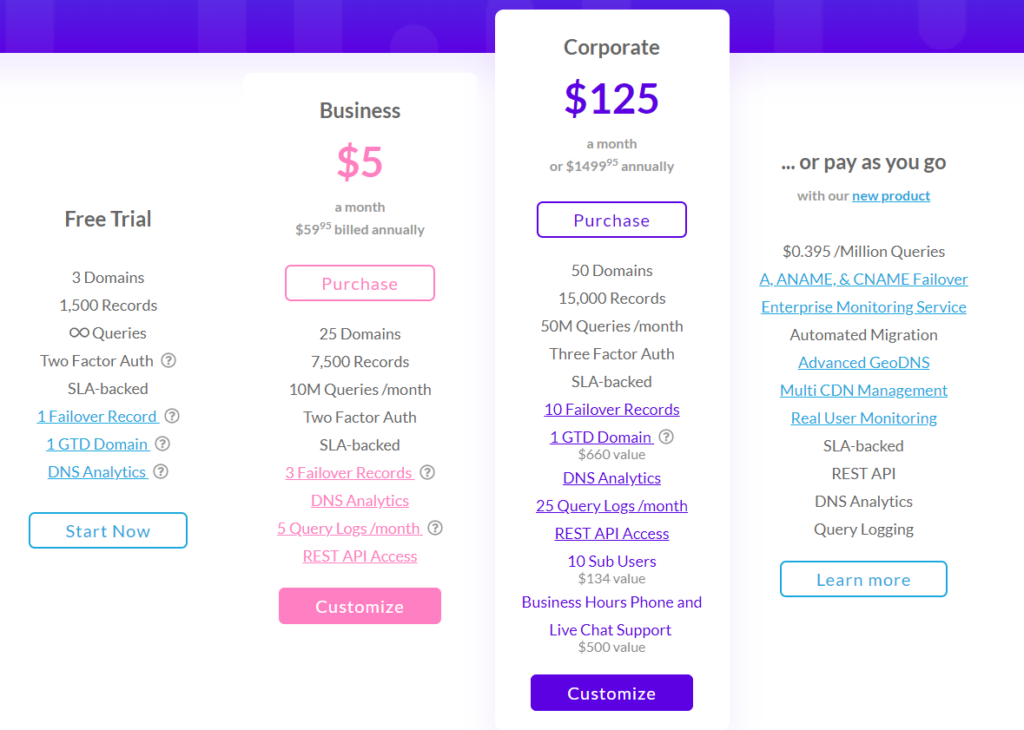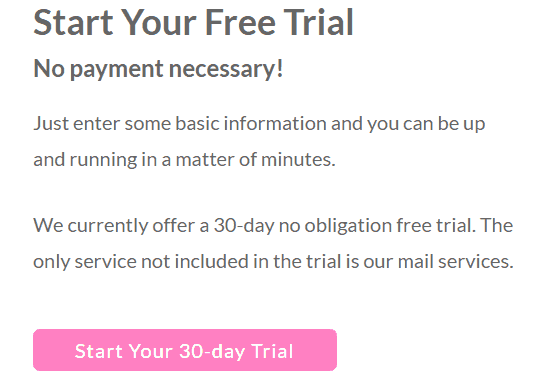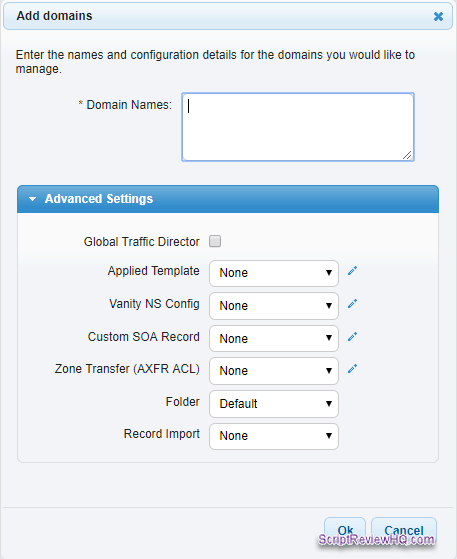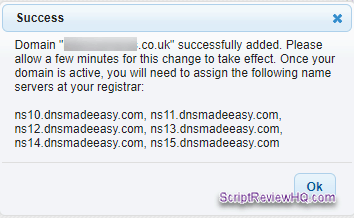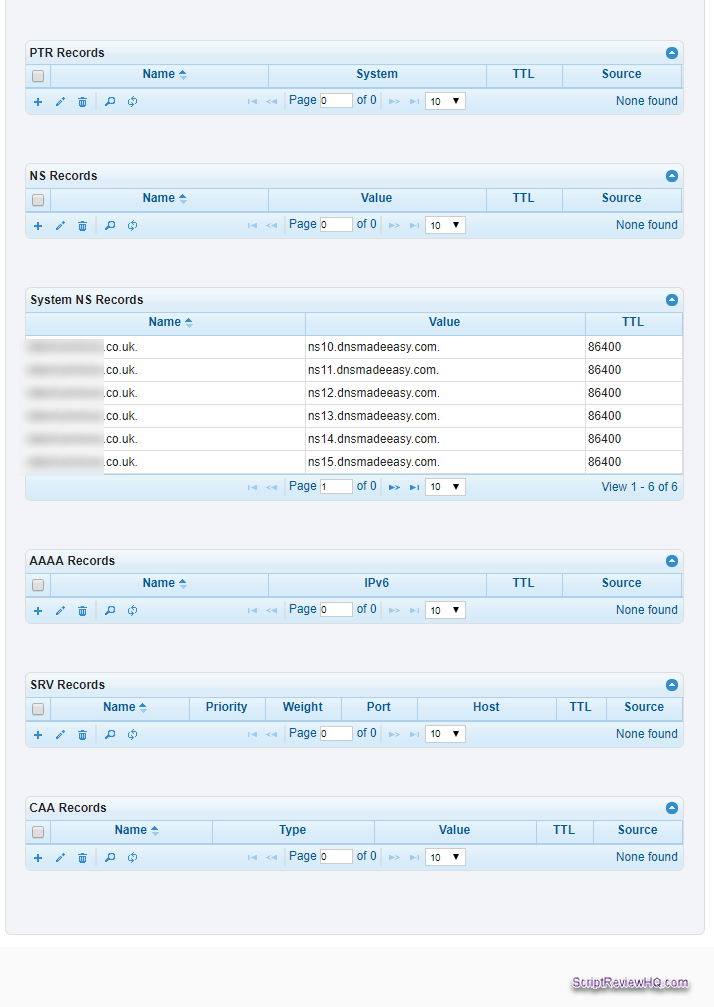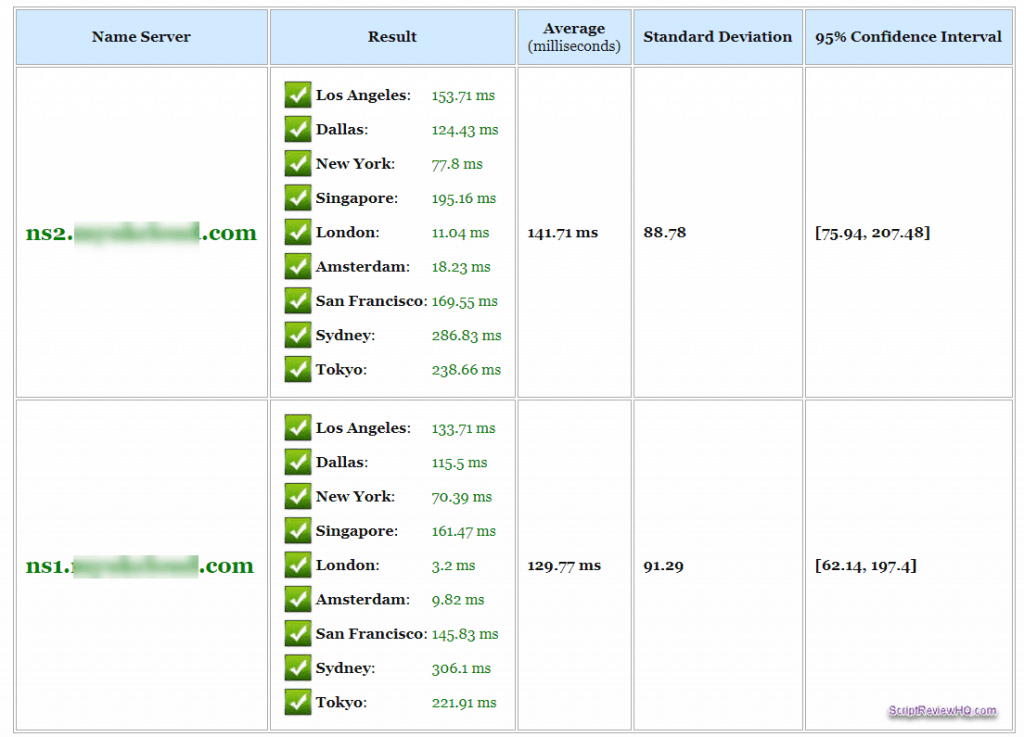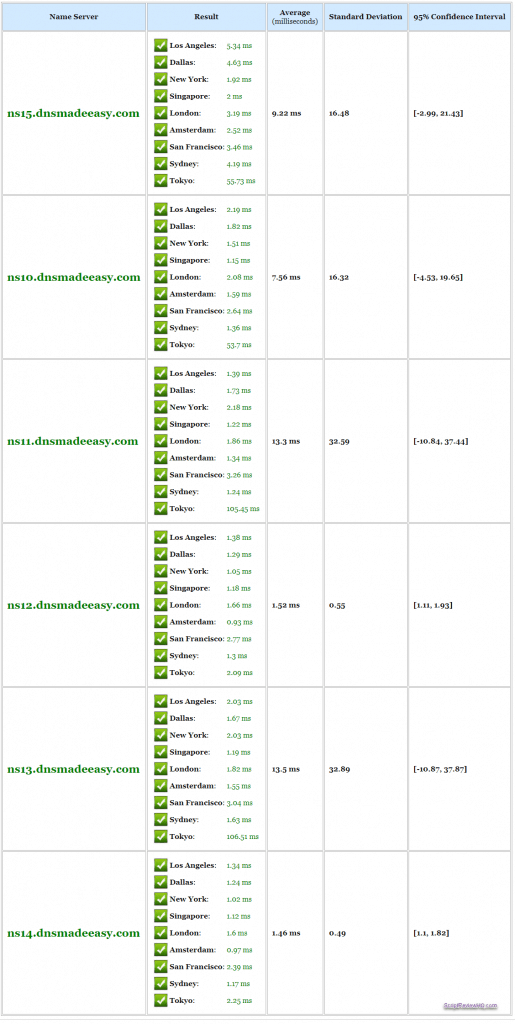DNSMadeEasy – Fast & Affordable Premium DNS
DNS is often overlooked when optimising a site for performance and speed, after doing some research and having spoken to some
What is DNS
There are many technical overviews and in-depth posts about DNS but in basic terms, DNS stands for domain name system. This simply translates the domain name into an IP address and fetches the site. DNS can be thought of as the phonebook of the internet, each device connected to the internet requires an address (numeric IPv4) or complicated alphanumeric (IPv6). DNS converts the hostname into a
Why DNSMadeEasy?
I once considered using NameCheap’s Premium DNS services which
After speaking to some very
DNSMadeEasy vs The Competition
There are many choices available when considering premium DNS, some are very expensive and aimed at enterprise level, some are cheap but poor overall. Read on to find out why I highly recommend DNSMadeEasy.
Where does DNSMadeEasy rank?
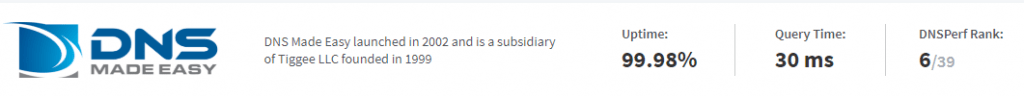
DNS is ranked on reliability, performance as well as other factors. The ultimate resource for monitoring all of this data is DNSPerf which lists all of the major providers and ranks with real data. At the moment, DNSMadeEasy is ranked 6th best overall in the world according to real testing and data – quite impressive.
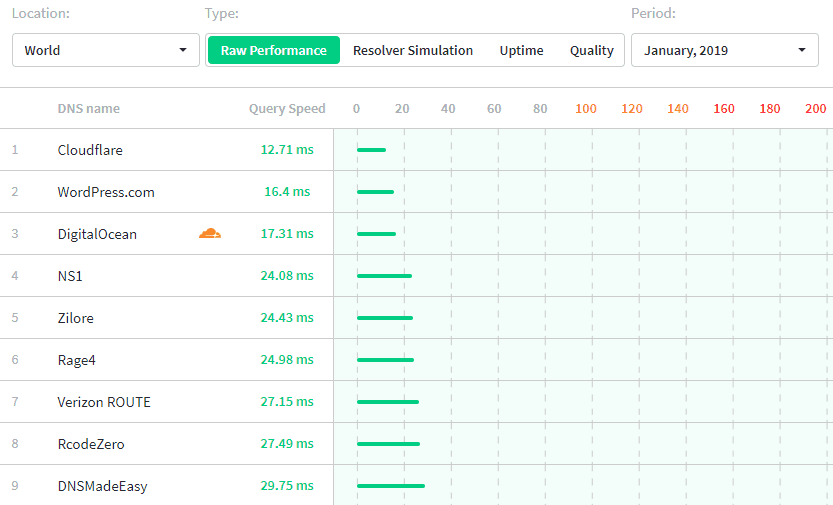
In terms of Raw Performance, DNSMadeEasy was ranked 8th in August 2018 and 9th worldwide for raw performance in January 2019. For North America, they were rated 3rd and Europe 14th.
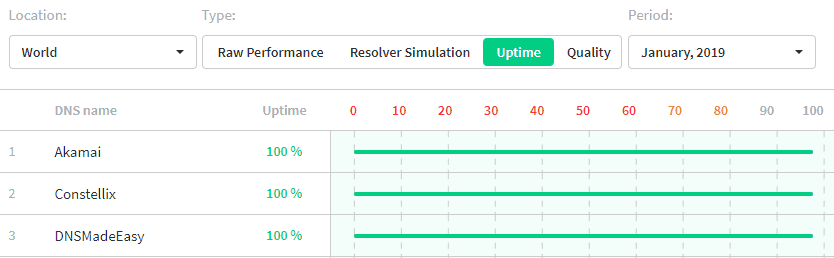
For uptime performance (real uptime), they were rated joint 1st, one of only 4 companies worldwide rated at 100% in January 2019 – in fact, they are widely regarded as one of the most stable premium DNS providers in the world as they usually maintain 100% uptime – and have done so for over a decade. This puts them above Amazon’s Route 53, Google Cloud, Dyn, NameCheap and GoDaddy.
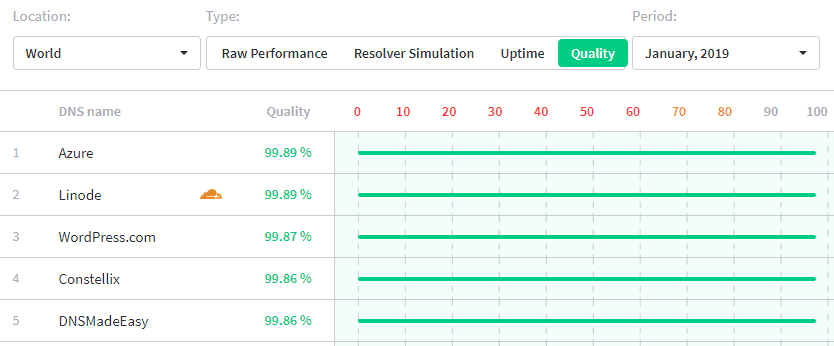
In terms of quality which measures the efficiency of obtaining an answer from the nameserver if one of the nameservers goes down, DNSMadeEasy were rated joint 4th – again well above some big hitters in this field.
DNSMadeEasy is currently ranked 6th overall worldwide for DNS performance which is amazing as they offer such affordable packages and compete with massive companies in this market.
How much does DNSMadeEasy cost?
New Pricing 2020
Pricing has been updated, if you have few domains, it should work out cheaper. Calculate your pricing here.
The pricing is fairly simple, for myself as a standard user the cost is a very reasonable $29.95 per year, this covers 10 domains. For most bloggers, this will be more than enough.
| Small Business | Business | Corporate |
| $29.95pa | $59.95pa | $1499.95pa |
| 10 Domains | 25 Domains | 50 Domains |
| 1,000 Records | 2,500 Records | 5,000 Records |
| 5M Queries per month | 10M Queries per month | 50M Queries per month |
| DNS Analytics | DNS Analytics | DNS Analytics |
| 1 Query Log per month | 5 Query Logs per month | 25 Query Logs per month |
| x | REST API Access | REST API Access |
| x | 3 Failover Records | 10 Failover Records |
| x | x | 1 GTD Domain |
| x | x | 10 Sub Users |
I am on the Small Business package as I am only using with a few domains for now, the Business package is a reasonably step up and the accounts limits are doubled or more.
The records are the various records/zones for the domain i.e. A, CNAME, TXT records. Some of my domains only have 10, some have around 20 depending on how the domain is used and the various services such as CDN, mail delivery etc.
If you need a failover A record with the case Small Business package, this costs $4.95 per year per A Record or you can buy a pack of 10 for $45.95. I am not considering this at the moment.
DNSMadeEasy Support
I read good things about the support offered, I had to test it as I was struggling a bit. The speed was impressive but the content could be tailored to the level of
In the end, I sent a reply and did not receive one back so I persevered and eventually figured it out. I was configuring the domain incorrectly as I misinterpreted the instructions and my host did not allow export of the zone records for security – most don’t allow exporting.
DNSMadeEasy Setup
I struggled initially but after seeing the error in what I was doing, setup was a breeze. The control panel is quite intimidating as it is very dated and the user interface is not simple to use. After setting up the first domain, the second was straightforward. I have read a lot of comments saying after setting up initially, you never need to go back – set and forget.
Register for account
This is simple and they even offer a free 30 day trial which is plenty of time to get setup and experiencing the service.
Sign up for the free trial first, simply enter the standard details, username, address and so on. There is no requirements to provide a card for payment details until after the trial.
Once you have signed up and confirmed your e-mail address, you will be advised to go through the tutorial videos and articles. They are useful but not for the layman, you should be
There are YouTube videos accompanying the tutorials, the control panel has not changed in many years and the videos are quite old but if it ain’t broke, don’t fix it I guess.
After this stage you can enter your domain and start the setup process.
Add Domain
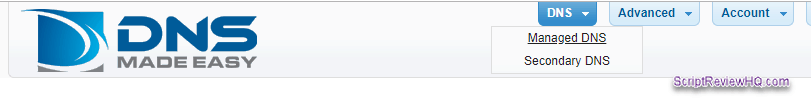
To add a new domain for DNSMadeEasy to manage simply click on DNS and Manage DNS to get started, then click on the Add Domains button. Enter your domain (example.com) or multiple, each on a new line. Don’t worry about the advanced settings, just click OK.
You will then be presented with a Success message and a list of DNSMadeEasy nameserver address, these are to be entered into the domain management control panel, in my case NameSilo but it could be with GoDaddy, NameCheap etc.
I would advise you to copy these to notepad and not make the changes just yet as you need to copy or enter the domain records into DNSMadeEasy so that they can manage the domain.
Enter Domain Records
This is where I had an issue, I tried several ways to import the records but in the end, I had to copy and paste them from my cPanel Zone Records. This is simply a process of matching the record types and entering the details.
There are some records that require an external domain name, in these cases don’t forget to enter a trailing . to qualify it as a domain name and not part of the domain you are editing. This may not be relevant for you but in my case, I am using external mail and CDN services so I had to direct the CNAME (
I copied the details from my domain cPanel zone records but noticed that not all domains had IPv6 records, I accidently entered these records for all domains and I noticed that they were not resolving to my site correctly. I could not access the site but my host could, the only way I could access the site was via NordVPN. I eventually figured out that IPv6 was not setup for some domains, after deleting these records it was working fine.
Wait
This process can take some time to completely finish, in my case it took several hours for the servers to fully propagate. I had some issues with my LetsEncrypt SSL but eventually it was all working fine. You should not have any downtime but I had issues with my browser cache.
The Results
The all-important results of spending money and time – a massive reduction in DNS time. I used SolveDNS Speed Test to check my initial DNS speeds from locations around the world.
My average speed in milliseconds was 141.71 on NS2 and 129.77 on NS1 – not the worst but not the best. The London speeds were great but anything outside Europe was poor. Most of the visitors to this site are based in Europe and North America.
The results after the switch to DNSMadeEasy were incredible, I didn’t think switching would make much of a difference. The average dropped from a high of 141.71ms to a low of 1.46ms on NS14 – almost 99% – shocked face. Some locations were reporting readings of less than 1ms.
Is DNSMadeEasy Worth It?
I considered this question and my answer is definitely yes! The price is very reasonable for rock solid premium DNS service for 10 domains, the speeds are incredible, amongst the fastest in the world.
I can’t foresee any downside to switching as DNSMadeEasy have been operating in this market for so long and their reputation has been so overwhelmingly positive in the industry that I recommend them to all of my friends and colleagues now.
The speed difference might not make much of a difference to the everyday user experience but I am slowly coming round to the fact that every speed saving is a step into the right direction for user experience and SEO Rankings – and speed is an essential SEO ranking factor according to Google. For under $30 or $3 per domain, you can shave some time off your site load time and potentially increase your Google SERP rankings.
Try DNSMadeEasy
Try DNSMadeEasy today for fast & premium DNS
30 Day Free Trial & No Card Required