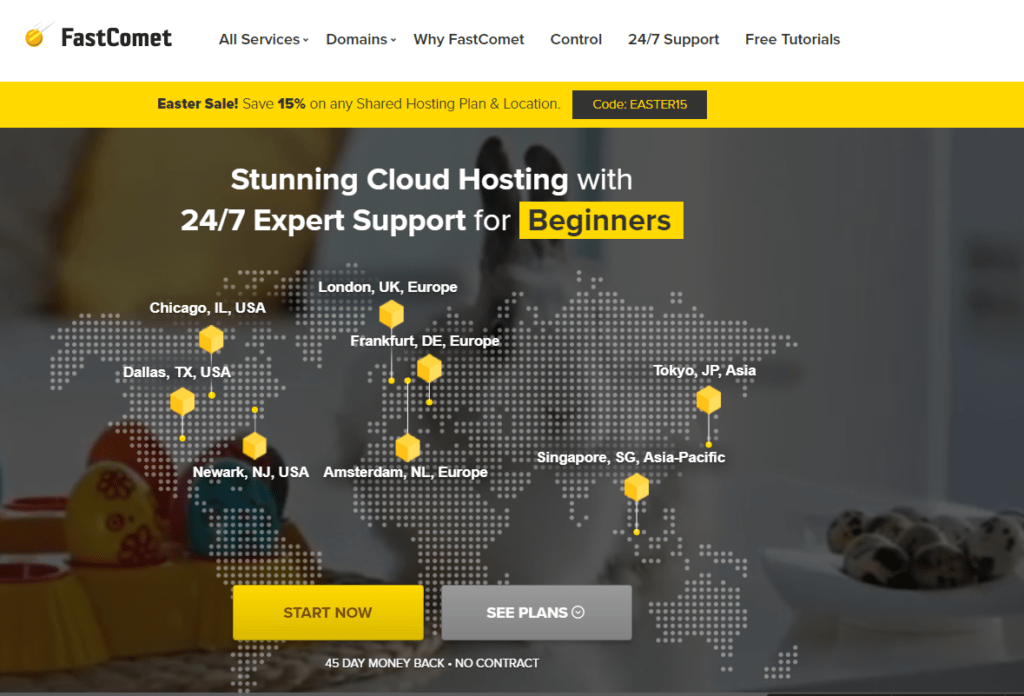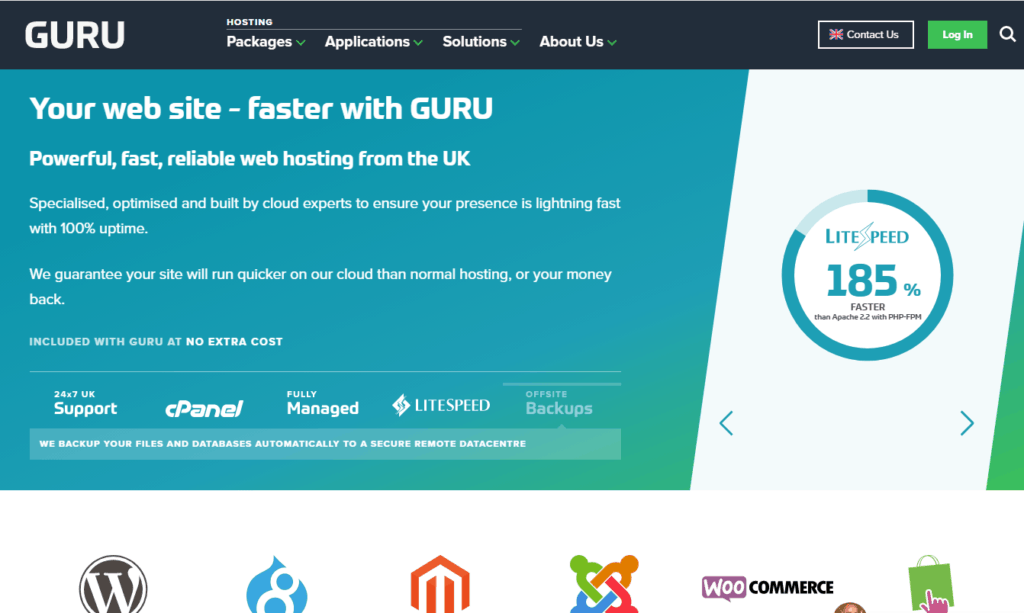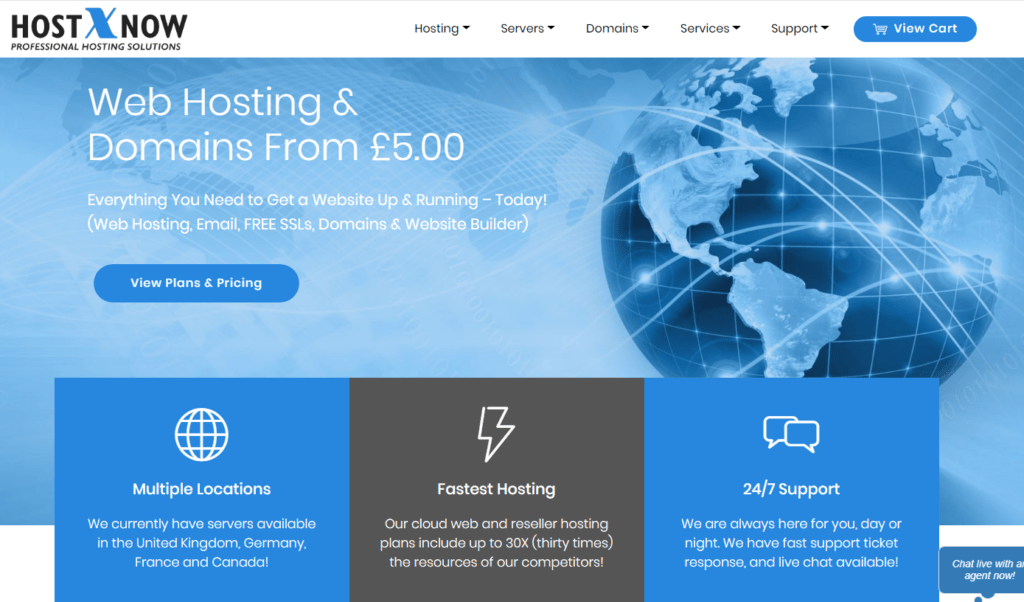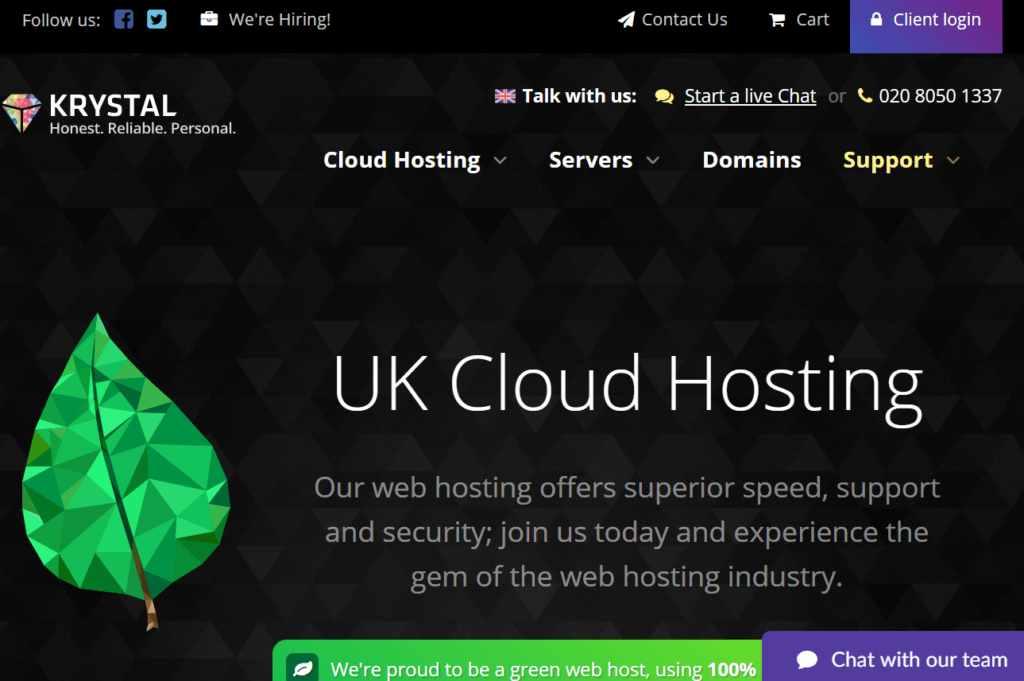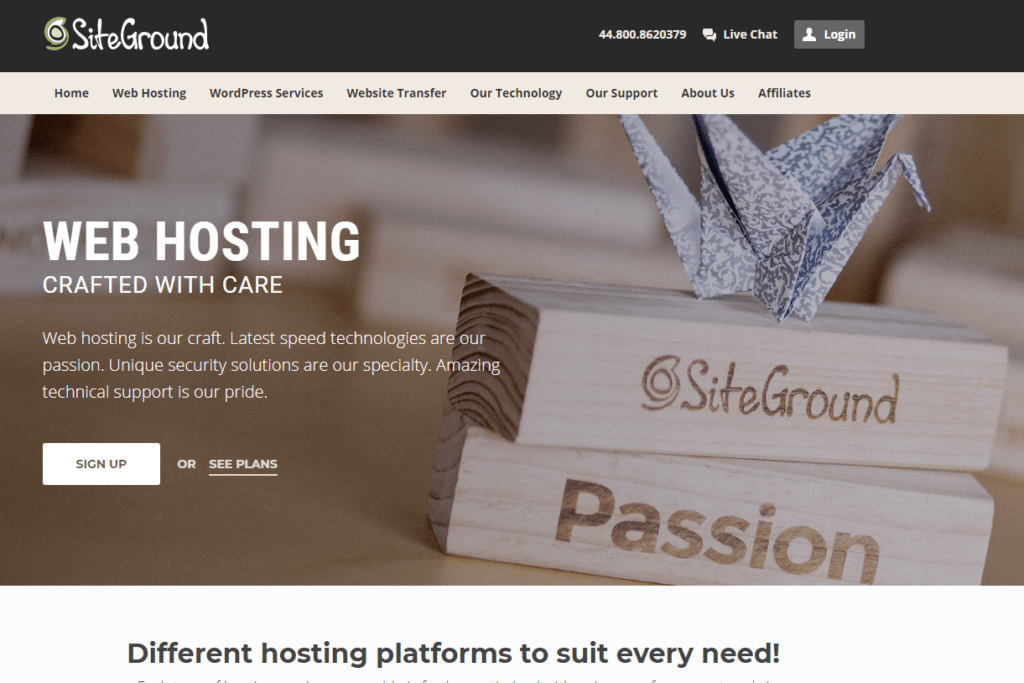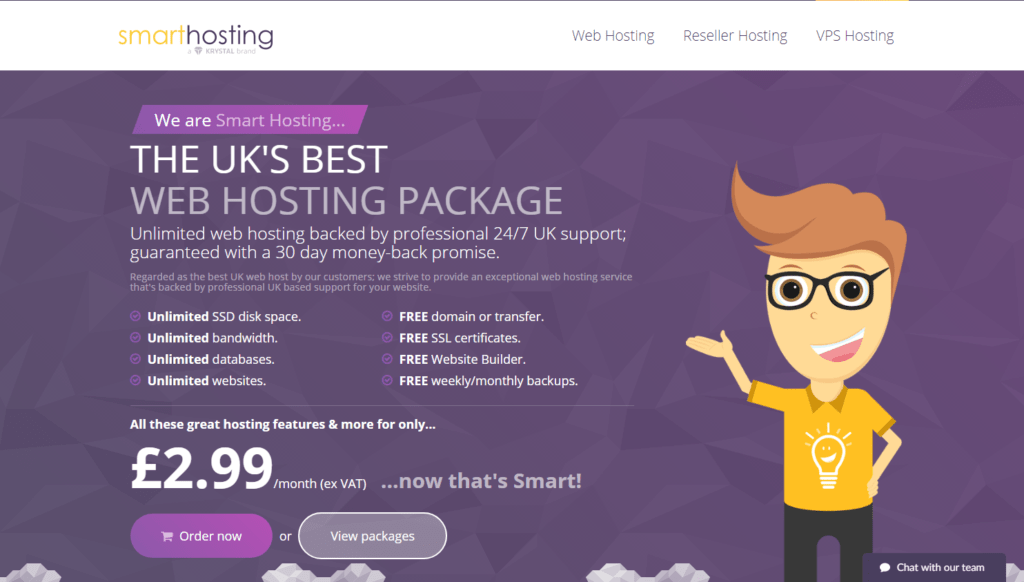Best UK SSD WordPress Hosting for 2019
If you are new to WordPress or a veteran blogger, you will know that a fast WordPress blog or ecommerce site will be pleasant for the reader and offer Google better signals to rank you higher on the search engine results page. I have used and still use several UK SSD WordPress hosting companies with varying packages from shared cheap options to reseller hosting. Read my review of what I consider to be the BEST UK SSD WordPress hosting providers as well as the cheapest, budget friendly and why I would host with them.
[toc]
Why SSD WordPress Hosting?
The answer is pretty simple, faster sites are better for the reader to browse the post and go through the site reading the other content or in the case of ecommerce, browse other products to purchase. If the site takes a bit too long to load a page, the user will most likely give up and leave and go to another blog or store.
Also, Google is using site speed as a ranking factor when raking sites on the search engine results page. If you site has loads of content but is slow to load, Google will take this into consideration and this will negatively affect your position as this is considered a poor user experience.
Hosting providers offering SSD hosting are considered more premium hosts. A majority of hosting is on standard HDD servers which are adequate for static sites but WordPress is a dynamic platform and with the number of plugins and addons available, it is best to opt for higher quality SSD hosting.
Is SSD the only consideration?
SSD is a major selling point but depending on the size and nature of the site, you should also consider
- CPU allocation
- RAM allocation
- Server location
- PHP versions
- Server platform
- SSD storage space
- Data transfer
- Email accounts
- Control panel
- Support options
- Uptime
- Backups
CPU Allocation
Not all hosting providers clearly state the CPU allocation to a particular shared or reseller package on the initial sales page, you usually have to dig a bit deeper to find it. Some hosts are a bit mean and only offer 50% on their lowest packages, depending on the website, this may be a good starting point but for a WordPress site or Woocommerce store, you should expect 100% CPU allocation. This means that you have access to the complete CPU when required.
The CPU allocation has been made more complicated by the likes of Siteground, FastComet and others as they state a CPU allocation, then put a limit on the interactions in terms of a figure such as 10,000 CPU seconds or 40% usage per hour. They used advanced server management software to calculate these interactions and place the limits on the account. The worst case scenario is the site will go down pending user action. This is mainly a concern for the cheapest packages with busy sites, above the cheapest packages, the limits are quite generous.
RAM Allocation
RAM is a key feature of a good host, the minimum you should look for is 1GB. I have been with hosts who offered 256Mb, 384mB, 512Mb. The hosts where I have my main WordPress sites hosted offer 1GB-2GB – some requiring additional payment and some included in the package.
Server Location

This is a review of UK WordPress SSD hosting so obviously the servers need to be located in the UK. Why specifically in the UK? If your visitors are based here, it makes sense to have the shortest route to your content to improve the site speed experience. Server hosting in the USA is attractive as they have large server farms and very cheap hosting with high spec servers. This is an option but you would need to implement a CDN (content delivery network) to better serve your UK/European audience with content spread around the world via the CDN service. This is an additional cost and is outside the scope of this post but is something to consider.
PHP Versions
This may be vital to some as having the latest PHP version and having up to date themes and plugins can help with site performance as the newer PHP versions drastically improve performance versus earlier releases.
I experienced this in my early days with WordPress when I was using an Amazon affiliate plugin and noticed it was taking an age to download and post products to my site. I contacted the developer and explained the issue, I was told to switch from PHP 5.6 to PHP 7. I tried this and it made a massive difference, the site was faster, the products were importing very quickly so I was very happy with the result.
Even now, most hosts default PHP to either 5.4 or 5.6 as most PHP software is still running using these early versions. Out of habit now, whenever I set up a new site, amongst other things, I always switch to PHP 7+ depending on the version available with the host. Most hosts now offer PHP 7 at a minimum, some offering PHP 7.2. This is configurable in the control panel.
Server Platform
The server platform is the platform software that the server is built on. Apache is the most widely used but is a little dated and more high-performance WordPress hosting providers are opting for Litespeed and Nginx.
Litespeed claims to massively improve WordPress performance and reduce server load making it more efficient. My current hosting providers, I consider to be premium, offer Lightspeed servers. This is also beneficial as the Lightspeed server caching plugin for WordPress is available for free and only works on Lightspeed servers.
Domains
Most of the cheaper packages allow a single unique domain per package, some offer multiple domains – these are in the form of addon domains. I prefer to use a single primary domain rather than addon domains. I have multiple reseller packages so I use those to assign a separate domain to a package.
SSL

SSL is a ranking factor with Google now more than ever. A website, even non-transactional, should have secure access. Luckily, every host offers free Let’s Encrypt SSL certificates with their hosting packages. These are usually automatically assigned or have an option in the control panel to activate.
SSD Storage Space
Storage space is the maximum capacity of space allowed for storing all of your website date including all files, emails and databases. Small packages offer at least 1GB, medium to large is 3-10GB.
If you are planning to host a large blog with a lot of images or media files, it is advisable to go for a medium or large package, the same goes for a Woocommerce store.
Data Transfer
The data transfer limit is the limit on data incoming and outgoing from the server. Every time the site is accessed, the data is transferred and a portion of the limit is consumed.
In my 15+ years of working on websites, I have never hit the monthly data transfer limit. This is an issue if you are going for very cheap hosting where they heavily restrict the monthly allowance but the WordPress SSD hosting providers I am going to review do not have such stringent limits.
Email Accounts
If you have a successful blog or a Woocommerce store, it is best to use the domain for the email correspondence or at least a forwarding from the domain.
This has never been an issue for me as email accounts were a given in that they were always part of the package. That was until I joined one particular host which I will talk about more later on. This host had a great package but the email service was chargeable. I thought to myself, this cannot be true, I have never seen this before. I contact a sales rep to make sure, and it was true.
For any email service whether a fully fledged email account or a simple forwarding address, there was an extra charge. I asked why as this is not common with any host I have been with before. It was explained to me that the servers were considered SSD cloud hosting, they handled email on a different server to ensure better deliverability thus the extra charge.
Email accounts are usually provided as standard as fully hosted email accounts. If I am making a started blog, I usually create a forwarding address and forward all mail to my Gmail address.
Control Panel
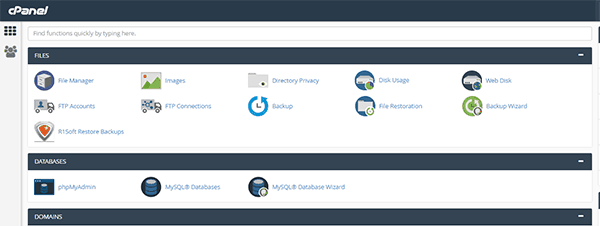
The control panel is the backend panel where you control all aspects of the hosting account from one-click software installs, FTP accounts, mail accounts, SSL, database management, zone management and so much more.
The industry standard control panel is cPanel, this is by far the most common and easiest control panels to use once you get the hang of it.
In my years of using hosting providers, all of them had cPanel as standard. Recently, I used a new cloud WordPress host and they had their own custom control panel. They sold it as easier to use, less clutter and more suited to their cloud setup. They offered free site migrations to their servers, and I have to say, the automated process was remarkably easy and smooth. No problems, happy days!
Then came the day I became frustrated with their hosting speed and I wanted to move to another host. I found out the hard way that it is not so easy even for WordPress sites. I moved my sites manually using a plugin to pack the site and unpack at the new host. This worked smoothly for nearly all of the sites but 1 Woocommerce affiliate site would not play nice. In the end, I moved the site and worked on the theme issues to get it going.
That host was 20i reseller hosting, I wrote a short review on them and why I left. Good host generally but a few issues including the custom control panel made me leave.
Support options
Varied technical support options are vital to keep your site running smoothly as you will, inevitably have a site go down at some point. Nowadays, most hosting providers offer live chat, support tickets and telephone support. I am not a huge fan of telephone support as I don’t have the patience to wait on hold for someone to answer and then have to go through the whole issue. I usually opt for a support ticket or live chat, that way I can explain the whole issue and wait for a response. The operator will have my account details and can get cracking working on the issue.
The times I have had to contact support have been plugin issues or performance issues. I class myself as an intermediate user so most issues can fix myself but sometimes it is handy to have a reliable backup when you can’t isolate the issue.
Uptime

All hosting providers will state a 99% or 99.9% uptime, some state proudly 100% uptime but very few. Uptime is the time the server is up, obviously. Not all hosts will give actual stats for previous months/years uptime data. I would normally ask in chat or email to see if the host is able to provide a link to some data or search online for outages as angry customers are always quick to post negative reviews. The uptime screenshot is from one of my sites hosted with Guru Cloud hosting, check out my review of Guru Cloud Hosting here.
Backups
In case of a hardware or site malfunction or corruption, it is vital to have backups to quickly restore your blog or store. Downtime can cost money and Google will penalise sites with excessive downtime.
Backups are provided in all packages as standard but some hosts offer a measly weekly backup. That might be fine for basic sites where there are no updates or interactions but WordPress sites are made for interaction and are dynamic. A good host will offer at minimum daily backups or even better hourly backups and offsite backup. This obviously adds to the expense of hosting but is worth it. WordPress has a multitude of backup plugins to perform site backups to GoogleDrive, Dropbox and so on but a host that offers hourly backups is a very good option.
UK SSD WordPress Hosting Providers
I will only talk about WordPress SSD hosting providers that I have actually used for WordPress hosting, I will give my honest assessment of why I think the host is good or not. Listed in alphabetical order, not in any preferential order:
- 20i Hosting
- FastComet hosting
- Guru Cloud Hosting
- HostXnow*
- Krystal
- Siteground
- Smart Hosting
Yes, I have or did have packages with all of these hosts in the past two years. Most of them I have retained hosting as I like to have sites on multiple servers.
UK SSD WordPress Hosting – Feature Comparison Table
| 20i | FastComet | Guru | Krystal | SiteGround | Smart Hosting | ||
|---|---|---|---|---|---|---|---|
| Package | Personal | StartSmart | Shared Cloud | Amethyst | StartUp | Unlimited hosting | |
| CPU | 10% x 1 CPU | 40% x 2 CPU | 30% x 1 CPU | 1 x CPU | 20% x 1 CPU | 1 x CPU | |
| RAM | 2GB | 2GB | 1GB | 384MB | 768MB | 512MB | |
| Location | UK | UK/Multi | UK | UK | UK/MULTI | UK | |
| PHP | 7.0 | 7.1 | 7.1/7.2 | 7.1 | 7.2 | 7.1 | |
| Platform | Apache | Apache/LiteSpeed | LiteSpeed | LiteSpeed | Apache/NGINX | LiteSpeed | |
| Domains | 1 | 1 | Unlimited | 2 | 1 | Unlimited | |
| SSD Space | 10GB | 15GB | 100GB | 5GB | 10GB | Unlimited | |
| Bandwidth | 50GB | Unlimited | 100GB | Unlimited | Unlimited | Unlimited | |
| Yes | Yes | *Additional | Yes | Yes | Yes | ||
| Control Panel | Custom | cPanel | cPanel | cPanel | cPanel | cPanel | |
| Support | Live Chat, Ticket, Telephone | Live Chat, Ticket, Telephone | Live Chat, Ticket, Telephone | Live Chat, Ticket, Telephone | Live Chat, Ticket, Telephone | Live Chat, Ticket, Telephone | |
| Uptime | 99.9% | 99.9% | 100% | 99.99% | 99.9% | 99.9% | |
| Backups | Daily | Daily | Hourly | Weekly | Daily | Weekly | |
| Cost (£pm inc VAT) | £7.19 | $2.95 (USD)* (£2.27*) | £5.99 | £3.59 | £3.30 | £3.00* |
The data in this table is from the information provided freely on the hosting sites according to the lowest WordPress hosting packages. Some were obtained by contacting the hosting providers directly. Please remember, the more you pay, the morethe allocation of hardware you will be given. I am looking at the lowest WordPress optimised or WordPress compatible hosting packages. Prices marked with an asterisk* are monthly prices when paying for a longer term up front.
20i Hosting
My experience with 20i Hosting was very positive for a majority of my time with them, their servers were very fast, support was second to none and my sites performed well. As they expanded and took on more customers, I noticed a decline in my website performance, I kept getting errors in regards to exceeding my hosting CPU or RAM limits and there was not much I could do to help this.
20i Hosting uses a custom control panel (they call it Stack) which is very good to use for beginners as everything is clearly laid out and settings are easy to get to. There are no problems with this unless you want to leave and transfer your site, much like Heart Internet, you are almost locked in unless you want to make a painful move.
20i hosting offers a generous 2GB of RAM and 10GB SSD space but a measly 10% of CPU time. They offer daily snapshot backups which is a plus and state 99.9% uptime. Support options are good and whilst I was with them, support was very fast by ticket, not too fast via chat.
The major drawback is the custom control panel and the limited CPU allocation. The price is a little higher than the rest at £7.19, for a lower cost, there are better packages available.
20i offers a 30-day money back guarantee. Try 20i hosting now.
FastComet
I wrote a review on Fastcomet Hosting, I found the servers to be very quick and websites responsive. For the price, they offer great value. They state 40% of 2 CPUs which is misleading as in the main features list they proudly list 2 CPUs but in the hidden hover server features list they state 40%. This is still a good allocation and I found it to be more than enough for a blog with some decent traffic. FastComet offer a generous 2GB of ram which is more than enough for an active WordPress blog or Woocommerce store. 15GB of SSD storage is more than ample for even a large blog and I think they are being a bit over generous here, especially as there is a single domain limit on the account.
They have multiple servers located around the world, if you have visitors from the USA or Asia, you can opt for servers there. The server is Apache for the basic package but the next packages up are on Litespeed for better performance. I am on the basic package and have seen no lack of performance, it’s best to use a WordPress cache plugin such as WP Fastest Cache to ensure that the site is delivered speedily to the visitor.
Their support is very quick, chat reps answer 24/7 and very quickly. I used the ticket system for a plugin issue and it was resolved by 2nd line support fairly quickly. Pricing is very competitive on all of the Fastcomet packages, the StartSmart basic package works out at just £2.27 ($2.95 USD) per month but this is for the 36 months payment upfront not actually a monthly payment. Monthly payment is $5.95 (£4.58) + a one-off $19.95 (£15.35) non-refundable setup fee. Unlike Siteground (more below), the payment amount, should you decide to continue at FastComet, remains the same which is a positive.
FastComet off a 45-day money back guarantee if you test the service and are not happy with it but if paying monthly the setup fee is non-refundable. Try FastComet hosting now (save 55%).
Guru Cloud Hosting
Guru Cloud hosting is my current chosen provider for SSD WordPress hosting, I wrote a review on Guru Cloud Hosting. I have a reseller plan with them giving me unlimited domains but their shared hosting package is similar to each account I create on reseller. The CPU allocation is a bit mean at 30% but works well on all of my WordPress sites. RAM is the industry average at 1GB. Other notable features are Litespeed hosting, unlimited domains, 100GB SSD storage space and cPanel control panel. I enquired about PHP 7.2 hosting, I was told that it is already available on most servers – just not mine right now, probably because I am on a reseller account.
There are 3 stand out features in a good and bad way, let’s start with the bad. If you want to use email, whether a full email account or forwarding, you will need to cough up an additional £6pm taking the total to £11.99pm. This disappointed me as what good is a site without email? Yes, you can use free email services such as Gmail but its always to have a forwarding address from the domain. Guru said that it is due to the email servers being on another server offering better deliverability.
The two positive features are the 100% uptime and free hourly backups. I was surprised to see a shared host offering 100% uptime as no one offers this. I can vouch that in my time with them, my sites have been up 100% of the time – mostly! There are very very few occasions that the site will go down for a few minutes but that is when there are upgrades happening – usually, they advise in advance. Some of my sites have been up 100% but a couple are 99.9999%, I guess they round it up. Support is quite responsive even late at night on chat or support tickets, when I first joined I had a few issues but they were resolved fairly quickly.
Guru Cloud Hosting is £1 for the first month. Try Guru Cloud Hosting now (£1 for 1st month deal ).
HostXnow Hosting
Update 31/12/18
I have had a bad experience with HostXNow which involved them suspending a site with no prior notification due to resource usage. I had to request twice to gain access to my site to try and resolve the issue, they initially only offered to send me a backup so I can move elsewhere. After a few email exchanges, the owner basically advised me to move.
Not a great experience considering that I had been with them for almost a year and never had any issues, the one serious issue in that time leads to me having to move my hosting is not a great response. I can no longer recommend their service as I do not believe their resource limits. I will elaborate in a post shortly with images from my resource panel.
I joined HostXnow fairly recently as I needed a cheap WordPress host for a few sites I was working on. I wrote a review on HostXnow. I have been pleasantly surprised by the quality of server and specification offered for the low price. Again, I am on a reseller package just because I like to have sites hosted independently in control panel rather than addon domains. The cheapest shared package I would consider is the starter plan. The CPU and RAM allocation are the most generous of all the packages in the comparison table, a massive 2 x CPU and 2GB RAM, this is more than enough for a popular blog. The SSD storage space is a bit measly if you are working on multiple sites as 5 domains are includes but for 1 site, that is more than enough.
The package includes the standard cPanel and is on a Litespeed server. HostXnow is a reseller using the OVH hardware backbone which is fine as OVH are a large multinational hosting beast but even they can have downtime so I would not discount HostXnow as a hosting reseller. The prices are very low in comparison to the specification on offer and the support is very responsive.
Krystal Hosting
I inadvertently joined Krystal when my long-term hosting provider went down and then sold the company and customers to Krystal Hosting. At that time I was in the process of moving anyway so it came at a bad time for me as I would have like to try Krystal hosting longterm as their hosting is very good and they have a good reputation.
Their starter package called Amethyst (very creative) has a reasonable specification but not ideal, they are low on RAM at only 384MB which is the lowest of all the packages I sampled. They do offer 1 CPU and the server is Litespeed so the RAM is not a total negative. The basic package allows for 2 domains with 5GB of SSD storage, reasonable for 2 sites.
Backups are only offered weekly for free, there is an extra charge of £2.34pm (inc VAT) for hourly snapshots – worth it if you don’t want to use a plugin to create offsite backups. This makes it easier to restore straight from a backup. Krystal proudly displays large companies hosting with them which does give them plus points – but these companies are not exactly on shared hosting.
Krystal Hosting offers a 60-day money back guarantee. Try Krystal Hosting now (save 35%)
Siteground Hosting
Siteground is a well-known premium WordPress Host. The best packages are their top end packages with a lot more resources. For a new WordPress user, the StartUp package should be just fine. Siteground have invested a lot of money into their technology to ensure it is at the cutting edge of what is available, maybe that’s why they are so mean on resources for the cheaper accounts. They have PHP 7.2 to use which is a bonus, generous SSD storage space at 10GB and very responsive support on chat especially.
They offer free daily backups on even their most basic package which is good to see as most hosts offer weekly backups on the low-end packages. Siteground sites always perform well no matter what package you are on which is why they are so highly regarded in the WordPress world.
Pricing is a bit misleading. They promote the headline price but that is based on a 36-month term after which it will revert to the higher price which is usually 50% more. They may offer discounts for renewals but that is not guaranteed. Siteground is considered a premium host so to get the best value, the 36-month term is the best value.
SiteGround offers a 30-day money back guarantee. Try SiteGround Hosting now (save 60%)
Smarthosting
SmartHosting is a budget host with generous allocations, they offer unlimited add-on domains, unlimited SSD storage space, unlimited bandwidth and all at a reasonable price. They were recently bought by Krystal hosting as they too experienced hardware failure as my previous host did. Krystal Hosting has all of the premium packages with more CPU and RAM allocation but less storage space and fewer domains per account. Krystal also took over the support side so that is a plus.
I used SmartHosting to start of sites and blogs as it was cheap and reliable and in my experience, fairly quick for the price. SmartHosting along with HostXnow offer the cheapest of all the UK SSD WordPress packages but HostXnow offers a greater CPU and RAM allocation. SmartHosting offers a reasonable 512MB and 1 x CPU which is good and provides a pleasant experience on most blogs. Backups are included but only weekly, there is an extra charge of £2.34pm (inc VAT) for hourly snapshots.
SmartHosting offers a 30-day money back guarantee. Try SmartHosting now (save 17%)
Conclusion
After using and reviewing all of these UK SSD WordPress hosting providers, which is the best? Not a straightforward question as it depends on your needs. I have or have had accounts with all of these hosts at varying levels. My current main hosting is with Guru Cloud Hosting on a reseller package, I have hosting with HostXnow on a smaller reseller package, I have a site on FastComet and SiteGround. I had hosting with Krystal Hosting, SmartHosting and 20i Hosting.
If you have a new blog, I would recommend HostXnow for the cost and resource allocation, FastComet would be my second choice with SiteGround a close third. Why didn’t I pick Guru or one of the others? My choice was about cost, support and resource allocation. No host beats the offering from HostXnow, all three offer 24/7 support at a reasonable cost. All of the hosts have at least 30 days money back guarantee* so you can try them out for yourselves and see what works for you.