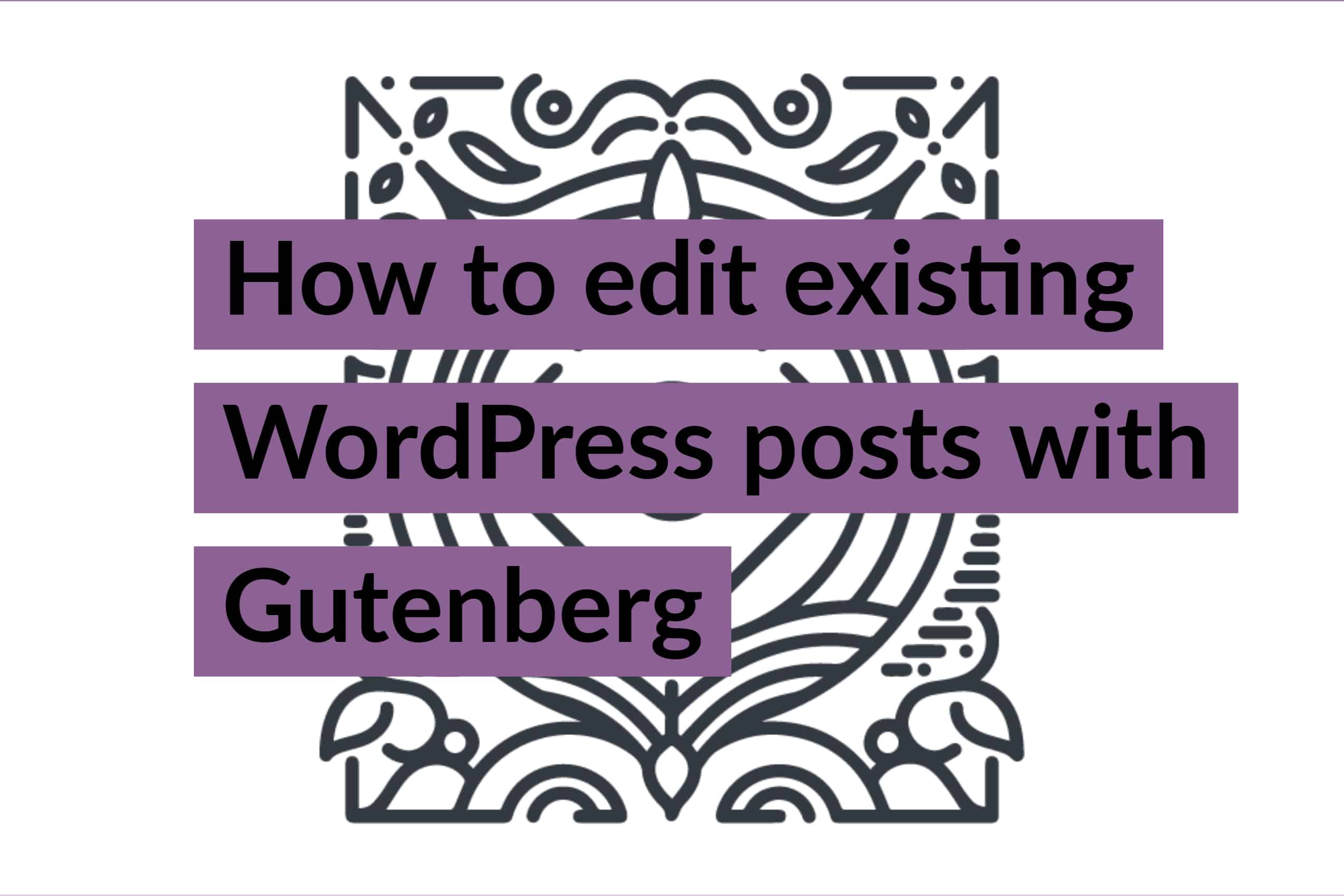AAWP Amazon Plugin – Amazon API V5 Update
I have been using the fantastic AAWP Amazon plugin on several sites to bring in Amazon product data including pricing, images, reviews and so on.
On 31st October 2019, they posted an update to version 3.9 which was mainly around using the new Amazon V5 API as the preceding V4 API was being discontinued.
According to the documentation provided by AAWP, this meant creating new API credentials with Amazon to work with the new API.
I believe that users are allowed to have a maximum of 2 sets of credentials at a time per account, luckily I only have one live and one for testing.
I tried creating via the standard Amazon AWS developers control panel, deleted my test keys and created new keys. Popped the new credentials into one of my smaller sites to test that everything was ok.
Unfortunately, that was not the case!
I tried deleting and creating new keys, still no joy. Then, after searching around, I found that I needed to migrate the keys to Amazon from within the Amazon Associates Product Advertising API (PAAPI) section. I got this error in AAWP when trying to reconnect the existing credentials.
AccessDenied: The Access Key is not enabled for accessing the Product Advertising API in general or this specific version only. Please migrate your credentials.Simply login to your Amazon account and go to the Associates control panel, click on Tools>Product Advertising API
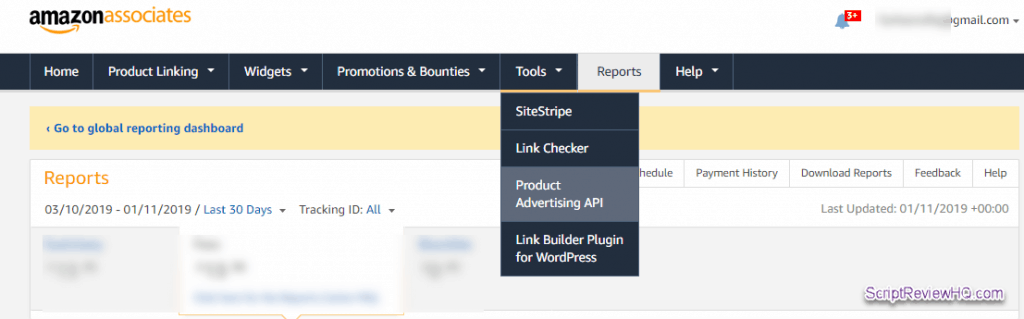
From here you will notice in the area below, there should be two buttons to manage the credentials, one is Migrate, this is what I clicked to get the correct credentials. After trying to use the keys from AWS developer as I would usually do, I found that I had to migrate the keys.
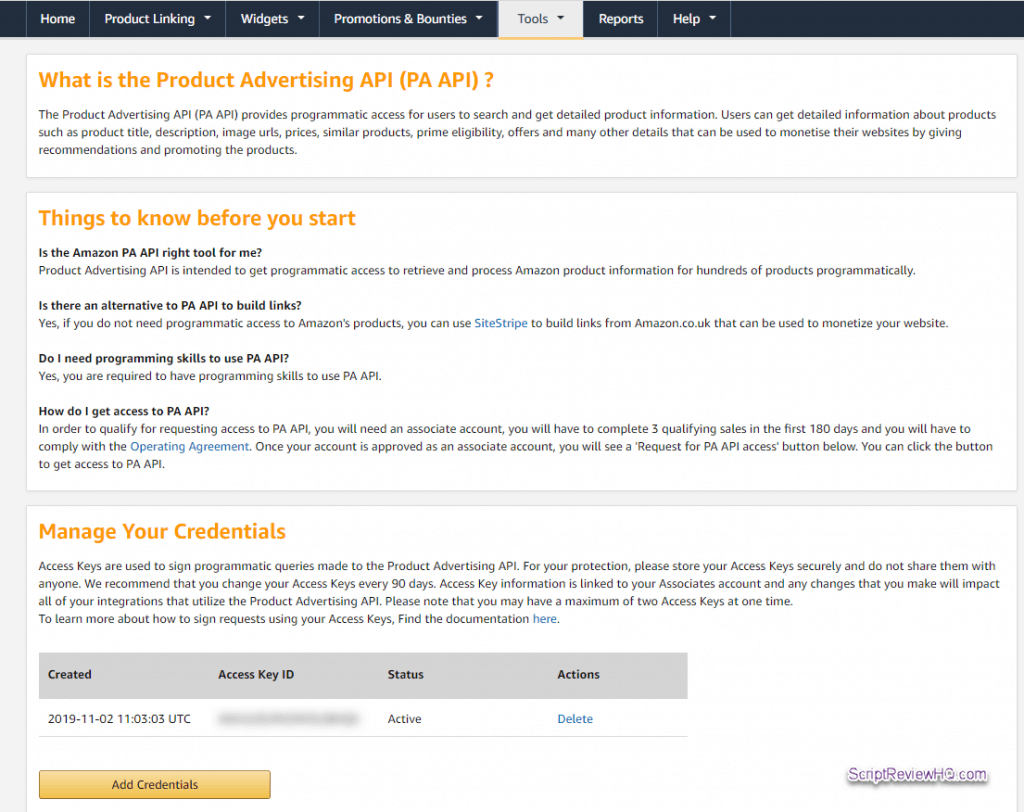
After migrating the PAAPI keys to the Amazon Associates control panel, I added credentials and then added the keys to AAWP.
I kept getting the following error:
InvalidSignature: The request has not been correctly signed.Again, more searching for a solution. Finally, I found that I had to delete and re-create the keys, I tried one, didn’t work but on the second attempt, the new keys were now working – job done right?
Not quite, there was a popup after updating the plugin warning that tables would need to be recreated and some features would not work.
I had several tables I had made and didn’t fancy having to create the tables again. Luckily, I had a plugin called Duplicate Post installed, I just duplicated the tables, published and then copied the new table code into the posts and it was finally working.
AAWP have posted some documentation about the API V5 migration and what it means, missing features and so on, read it here.
Two of the highlight missing features are:
- No Bestsellers lists
- No New Releases lists
I use these on a few sites, unfortunately, they have not been implemented yet. Instead, a normal product search will replace these.
In order to display bestseller lists, you have to pass a search term. Passing a Browse Node ID is currently not possible with the new API.
AAWP
Not the end of the world, I am some sort of workaround will be arranged soon. Not ideal just before the big gift-buying season.
This will affect ALL plugins using the Amazon API not just AAWP.
AAWP is still one of my favourite and most used Amazon plugins, check out my AAWP review here.